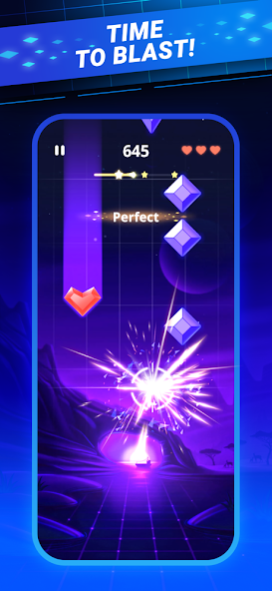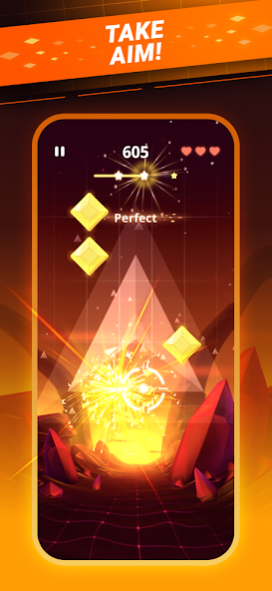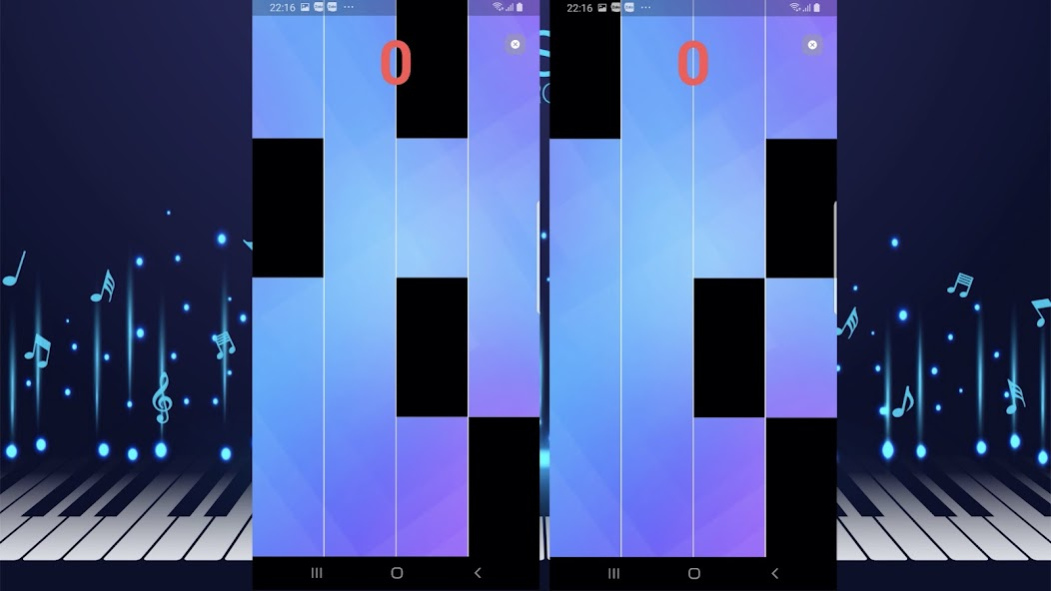Beat Shooter - EDM Music Game 1.0.8
Free Version
Publisher Description
Move and drag to control your gun, listen to the music and shoot the falling cubes !
Sounds easy? You wish!!
【Simple to play】
➤ Different guns can produce different musical feelings
➤ Hold and Drag the gun to crash the Cube.
➤ Avoid missing the Cubes!
➤ Follow the rhythm and enjoy the addictive challenges.a
➤ Impress your friends with your perfect combos.
【Game features】
➤ SIMPLE Game Control Experiences🕹️
➤ Amounts of Songs to Satisfy Different Taste (100+ Songs will be updated)🎶
➤ A Wide Variety of Guns for choose 🌄
Try it now! Music lovers will definitely love it!
If any producer or label has an issue with any of the music used in the game, please send email to us and it will be deleted immediately if necessary (this includes the images used).
Contact us:
Are you having problems? Please send an email to pianotiles@piano.com
About Beat Shooter - EDM Music Game
Beat Shooter - EDM Music Game is a free app for Android published in the Arcade list of apps, part of Games & Entertainment.
The company that develops Beat Shooter - EDM Music Game is Piano Tiles 3: Music Games, Tiles Hop, EDM Rush. The latest version released by its developer is 1.0.8.
To install Beat Shooter - EDM Music Game on your Android device, just click the green Continue To App button above to start the installation process. The app is listed on our website since 2023-10-25 and was downloaded 1 times. We have already checked if the download link is safe, however for your own protection we recommend that you scan the downloaded app with your antivirus. Your antivirus may detect the Beat Shooter - EDM Music Game as malware as malware if the download link to com.plate.android_beat_shooter is broken.
How to install Beat Shooter - EDM Music Game on your Android device:
- Click on the Continue To App button on our website. This will redirect you to Google Play.
- Once the Beat Shooter - EDM Music Game is shown in the Google Play listing of your Android device, you can start its download and installation. Tap on the Install button located below the search bar and to the right of the app icon.
- A pop-up window with the permissions required by Beat Shooter - EDM Music Game will be shown. Click on Accept to continue the process.
- Beat Shooter - EDM Music Game will be downloaded onto your device, displaying a progress. Once the download completes, the installation will start and you'll get a notification after the installation is finished.